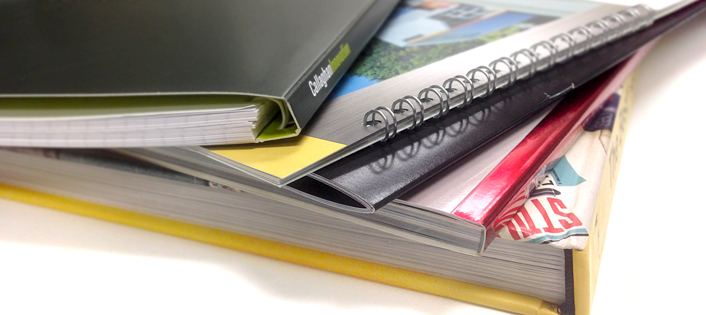If you’ve got some knowledge of design, and you’ve been working on your project in applications such as InDesign and Photoshop, then you’ll have little difficulty getting your head around this guide to preparing your file for printing at City Print, Wellington.
Setting up your page
Page setup – Adobe InDesign and Illustrator
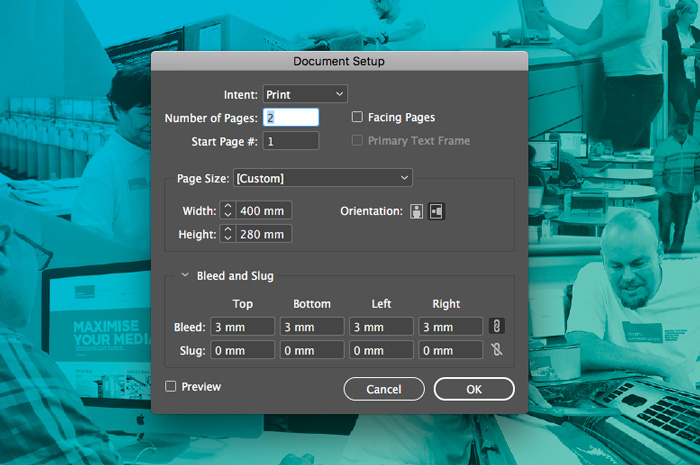
Improve your communication and skills
Page size
Check that you have set your page size to match the final printed size. Use whole millimetres.
Margins
A safety margin is to be considered when setting up your file. Margin set-up is dependent on your product. For example, if your document is wiro bound, you will need to keep all important design elements such as text clear from the binding edge.
Bleed
If your artwork goes to the edge of the page, you will need to add 3mm bleed.